Searching the uASM
Both ecosystem services and habitat assets in the uASM use hierarchical classification systems. Whilst the search system is designed to accommodate different search needs, it is important to understand how each hierarchical classification system is laid out to ensure accurate search results. We have embedded detailed descriptions of how to use our filter system.
Habitat Assets
The habitats are classified using the EUNIS (European Nature Information System) habitat classification (EUNIS, 2007) or the Marine Habitat Classification for Britain and Ireland (v22.04) (JNCC, 2022).
EUNIS 2007 habitat classification structure
The EUNIS habitat classification has a simple hierarchal layout with up to six levels.
Level 1 = A (Marine Habitats) or B (Coastal Habitats)
Level 2 = A1 or A3
These levels denote the specific substratum present and are separated by a period (.) for levels 3 and below
Levels 3 to 6 = A1.1 or A1.1211
Each level provides a more distinct classification of the biotope. A full stop is NOT required between each number below level 3.
A full listing of the EUNIS 2007 structure can be accessed here:
The JNCC 2022 habitat classification structure
A full list of the JNCC 2022 Habitat classification system structure can be found here:
Like EUNIS, it is broken into six levels. Each level uses a distinct code and is separated by a full stop as seen below:
Level1.Level2.Level3.Level4.Level5 = IR.EIR.KFaR.LhypR.Ft
Filter by Habitat Asset
To filter your search results, either:
- select your habitat(s) of interest from the drop-down list, or
- select your habitat(s) of interest by typing the relevant habitat code or words from the habitat name into the text box provided.
Users can select multiple habitats to include in the search. It is particularly useful when searching for specific and disparate habitat types e.g., A5.2, A3.42, A6.1 etc.
Some users may be more interested in searching for all habitats within a given hierarchy level. For example, a user may be interested in ecosystem services provided by habitats on circalittoral rock. Adding A4 – Circalittoral rock and other hard substrata in the drop-down filter will find results that only include A4. However, by selecting the "Include hierarchy sub-levels" button, the query will search for all hierarchy sub-levels that fall under "A4" e.g. A4.1, A4.21, A4.212 etc.
Ecosystem Services
Ecosystem Services are listed using the CICES (Common International Classification of Ecosystem Services) V5.2 classification.
CICES Structure
CICES has a hierarchal structure that is broken down into four levels (Section, Division, Group, and Class) with each level providing a more specific ecosystem service. For example:
1.1.1.x = Provisioning (Biotic). Biomass. Cultivated terrestrial plants for nutrition, materials or energy.
The 'x' shows that the ecosystem service cannot be classified to that hierarchy level.
JNCC has designed this interactive form to enable users to better understand how each CICES level is laid out (https://forms.office.com/e/Pz0bSLW8fz).
The CICES V5.1 and V5.2 worksheet can be accessed here: https://cices.eu
Filter using CICES
To filter your search results, either:
- select your ecosystem services (ES) of interest from the drop-down list, or
- select your ecosystem services (ES) of interest by typing the relevant ES code or words from the ES name into the test box provided.
Users can select multiple ecosystem services to include in the search. It is particularly useful when searching for specific and disparate ecosystem services (e.g., 3.1.2.1, 2.1.1.2, 1.1.x.x etc.). Some users may be more interested in searching for specific ecosystem services, for example, Cultural (biotic) ecosystem services. Adding 3.x.x.x – Cultural (Biotic) in the drop-down filter will find results that only include 3.x.x.x. However, selecting the "Include hierarchy sub-levels" button will search for all hierarchy sub-levels that fall under "3.x.x.x" e.g., 3.2.x.x, 3.1.2.1, 3.2.1.x etc.
Understanding the additional Ecosystem Service Classification Systems
The additional Ecosystem Service Classification Systems allow users to filter data using other ecosystem service classification systems as an alternative to CICES. This is provided for users who are familiar with these classification systems as filtering using CICES will generate the best results.
You can find more information for each classification system below:
Potts et al. (2014) - the provision of ecosystem services by MPAs - https://doi.org/10.1016/j.marpol.2013.08.011
AQUACROSS (Knowledge, Assessment, and Management for AQUAtic Biodiversity and Ecosystem Services aCROSS EU policies) - https://aquacross.eu/
The Economics of Ecosystems and Biodiversity (TEEB) - https://teebweb.org/
Intergovernmental Policy Platform on Biodiversity (IPBES) - https://www.ipbes.net/
Millennium Assessment - https://www.millenniumassessment.org/en/index.html
Understanding your Ecosystem Service (ES) Supply score
The JNCC Level of Ecosystem Service (ES) Supply is a qualitative rating system using a High, Medium, Low, and Negligible score to assess the level of service provided by a specific asset. The generated score is unitless and provides a relative comparison only and so cannot be used to quantitatively compare different assets on their ability to provide an ecosystem service. Rather, it is a tool to quickly identify key linkages between assets and ecosystem services for further investigation.
Ecosystem service supply scores are converted directly from the original literature. Two examples are given below. In example 1, Potts et al. (2014) use a colour grading system to assess its ES supply (Example 1).
|
Potts et al. (2014) Ecosystem Service Supply score |
JNCC Ecosystem Service Supply score |
|---|---|
|
Black |
High |
|
Dark grey |
Medium |
|
Light grey |
Low |
|
White |
Not applicable |
Other classification systems may use a more descriptive approach with a larger number of categories that may not fall perfectly into the JNCC classification system. Hence, some estimation will be required to convert the scores (Example 2).
|
Other Ecosystem Service Supply score |
JNCC Ecosystem Service Supply score |
|---|---|
|
Very high |
High |
|
High |
High |
|
Medium |
Medium |
|
Low |
Low |
|
Very low |
Negligible |
|
Zero |
Not applicable |
Understanding Confidence Scores
Confidence scores help users to make quick and informed decisions about the available data. Confidence is scored as High, Medium, or Low. The confidence score is generated in two ways, depending on the original asset-to-ecosystem service linkage resource.
1. Conversion from 'parent' ASM
A statement of confidence that the data accurately describes the asset-to-ecosystem service linkage (linkage confidence) is common practice within the creation of a relativistic ASM. The uASM incorporates the original levels of confidence from the parent ASM where possible.
In common with our approach, other published ASMs' confidence scores typically follow a High, Medium, or Low (H, M, or L) scoring system that describes the level of confidence the author has in the asset-to-ecosystem service link. The scales used for confidence in the parent ASM can vary and include 1-3, 1-7 and 1-9 numerical scales. The parent ASM linkage confidence can be converted to the uASM scale, as shown in Table 1.
Table 1. Comparison of the uASM linkage confidence score and a parent ASM numerical linkage confidence score
|
uASM Linkage Confidence Score |
Parent ASM Linkage Confidence Score |
|---|---|
|
High |
7-9 |
|
Medium |
4-6 |
|
Low |
1-3 |
2. Scoring by literature type
The uASM uses the same system (High, Medium, or Low) to score data that is imported where no previous score has been assigned. In these cases, the literature source is assessed, and a confidence score is assigned in line with the following guidance criteria (Table 2).
Table 2. Linkage confidence score based on literature type
|
uASM Linkage Confidence Score |
Literature type |
|---|---|
|
High |
Peer-reviewed, primary data collection |
|
Medium |
Literature reviews and metadata |
|
Low |
Expert judgement or opinion |